(click anywhere to close)
read the manual for more

 top menu
sets main parameter, models and scenario used, time variables
top menu
sets main parameter, models and scenario used, time variables
 place search
place search
spatial variation map
upper menu sets spatial resolution
between large region and single-point station
upper menu sets spatial resolution
between large region and single-point station
monthly (seasonal) graph
displays averaged data for the selected time period
displays averaged data for the selected time period
yearly graph
displays overall evolution on 150 years
click-and-drag horizontally to zoom
displays overall evolution on 150 years
click-and-drag horizontally to zoom
graph legend
sets curve visibility
and model / scenario view
sets curve visibility
and model / scenario view
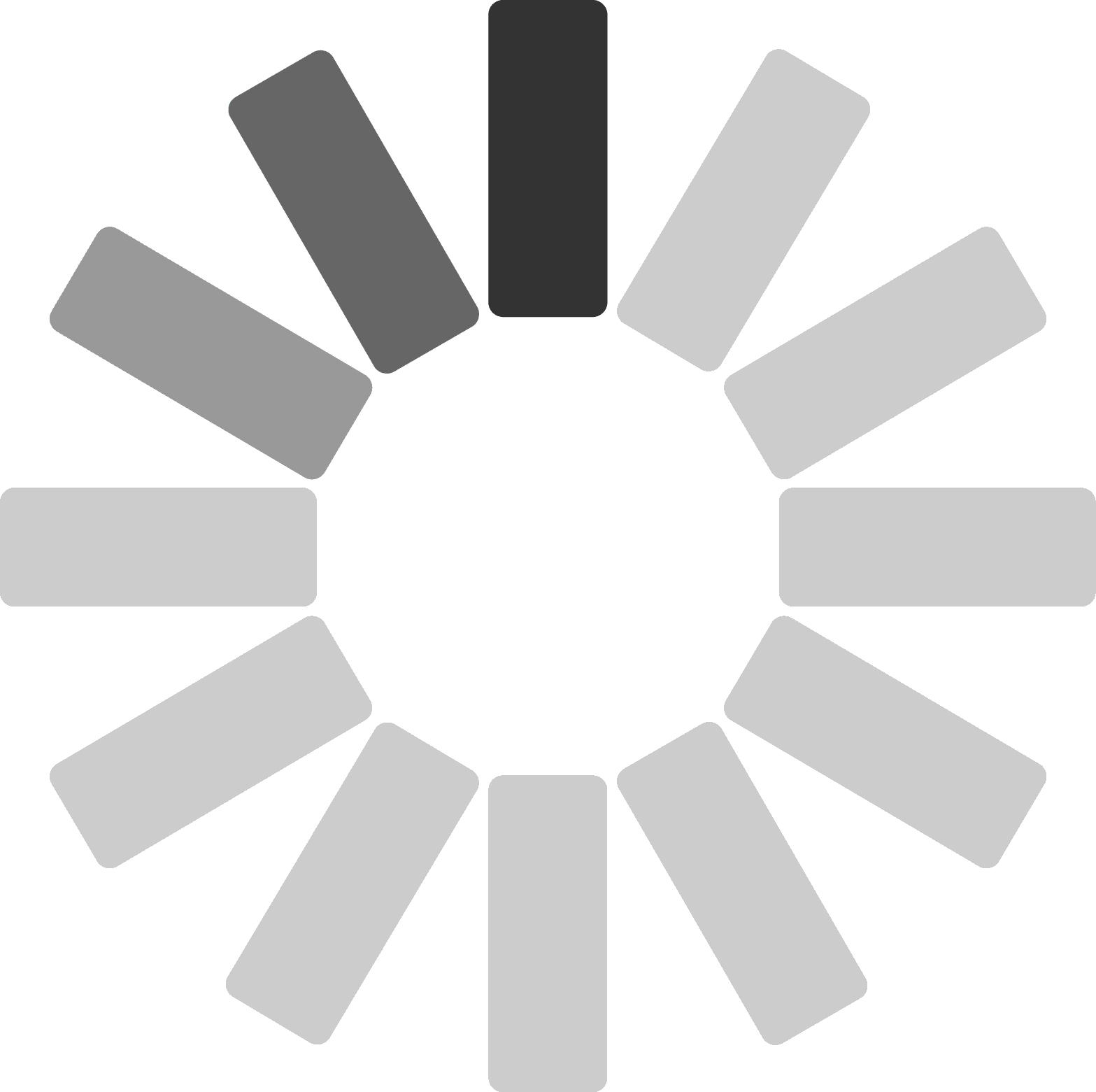
 reset view
reset view
 selection :
selection :